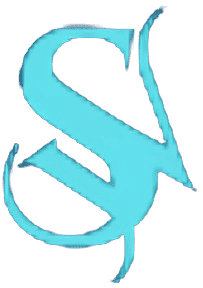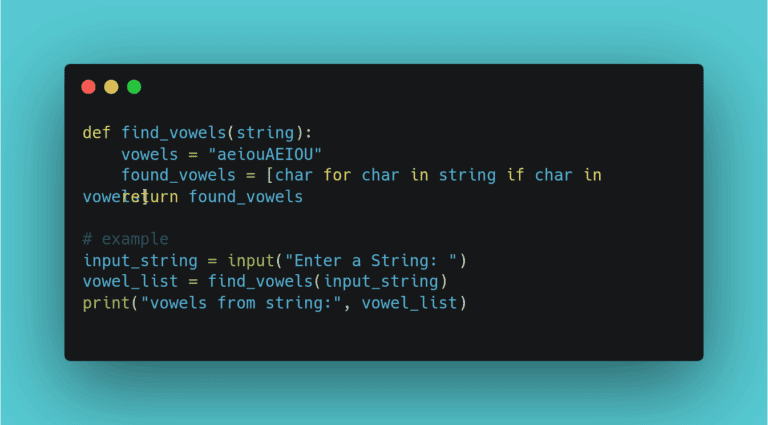If you’ve ever wanted to create command-line tools with Python but found it complex, you’re not alone. Many developers face this challenge when working with libraries like Argparse or Click.
That’s where Typer comes in—a modern Python library designed to make building command-line tools simpler, cleaner, and more intuitive.
In this article, we’ll explore Typer, its unique features, and why it’s gaining popularity among developers. Whether you’re a beginner or an experienced coder, this guide will give you a clear overview of what Typer offers.
What is Typer?
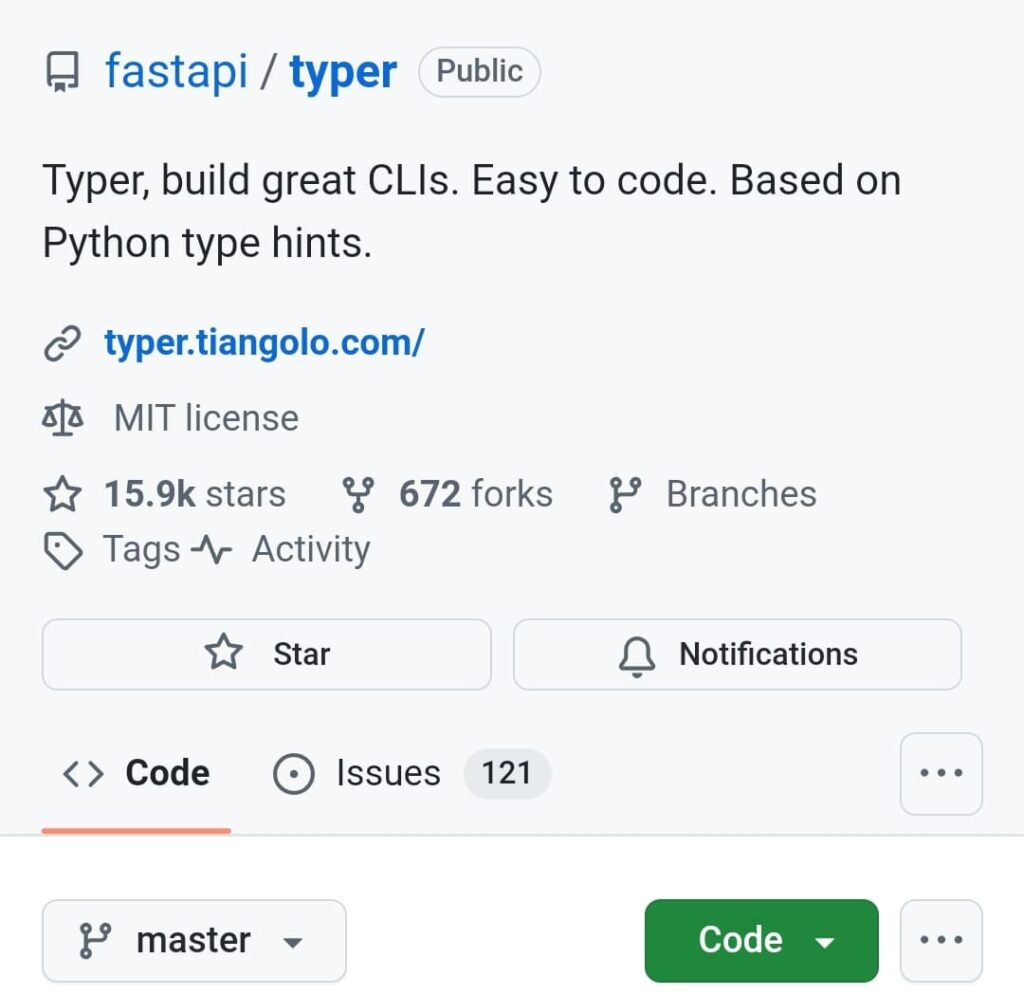
At its core, Typer is a Python library that helps you create command-line interface (CLI) tools effortlessly. It builds on top of the popular Click library and integrates seamlessly with Python’s type hints, making it both powerful and beginner-friendly.
Typer’s goal is simple: reduce the amount of code you need to write while ensuring your CLI tools are robust and easy to maintain.
Why Use Typer for Your CLI Projects?
- Type Hints for Simplicity
Typer leverages Python’s type annotations to validate user input. This means you don’t have to write extra code to handle errors—Typer does it for you. For instance, if a function expects an integer, Typer ensures the user provides one. - Automatic Help Messages
Typer generates detailed –help commands automatically. Users of your CLI tool will see clear instructions without you needing to manually write documentation. - Cleaner Code
Unlike traditional libraries that require repetitive boilerplate code, Typer keeps things clean and Pythonic. It’s perfect for developers who value readability. - Built on Click
Since Typer is built on Click, it inherits Click’s reliability while offering a more modern and type-friendly interface.
How Typer Compares to Other CLI Libraries
- Argparse: Python’s built-in library for CLIs. It’s functional but often verbose and harder to maintain for larger projects.
- Click: A robust library with advanced features for CLI development. Typer simplifies Click by adding support for type hints.
- Typer: Ideal for developers who want a modern, beginner-friendly approach with built-in validation and reduced complexity.
Typer GitHub Repository and Documentation
If you want to learn more about Typer or see it in action, the best place to start is the official GitHub repository and documentation:
- Official Typer GitHub Repository: Explore examples, features, and source code.
- Typer Documentation: Comprehensive guides and references to help you get started.
Use Cases for Typer
Here are some examples of how Typer can be used in real-world projects:
- Data Processing Tools
Build tools for analyzing datasets, such as CSV files or JSON logs. - API Wrappers
Create command-line tools to interact with external APIs, like fetching weather reports or GitHub stats. - Automation Scripts
Turn your Python scripts into user-friendly tools for renaming files, sending emails, or deploying code.
Final Thoughts
Typer is a fantastic library for Python developers who want to create powerful, user-friendly CLI tools without the usual complexity. Whether you’re just starting out or looking for a cleaner alternative to existing libraries, Typer is worth exploring.
If you’re curious, check out the official Typer GitHub repository and documentation to dive deeper.
Have you used Typer before? What’s your take on it? Let’s discuss!