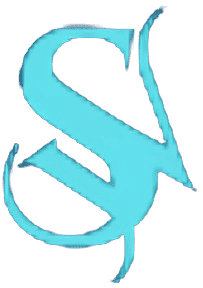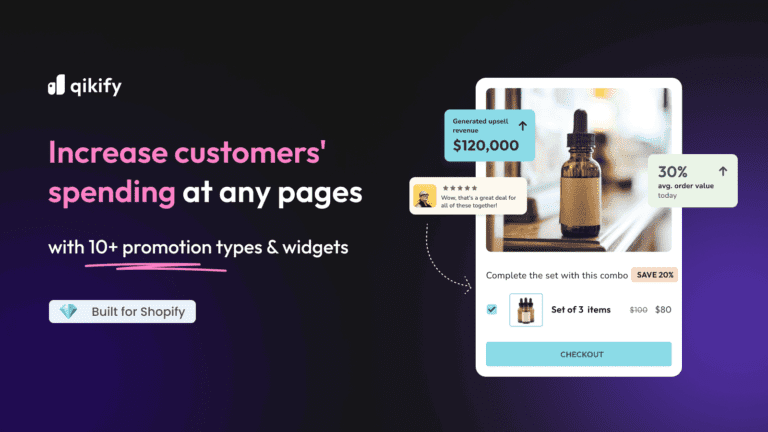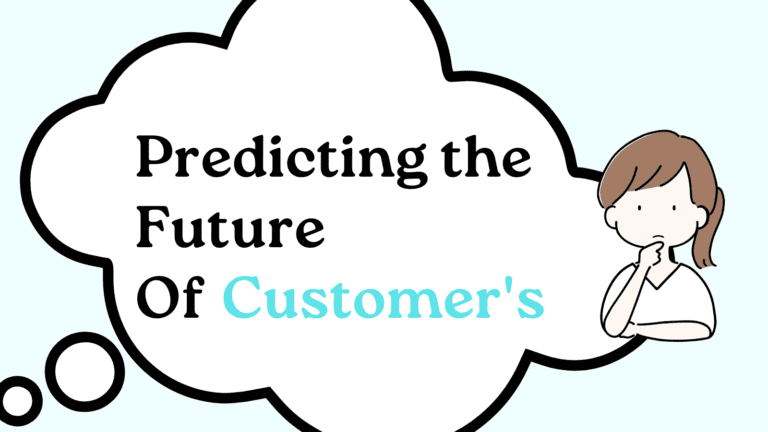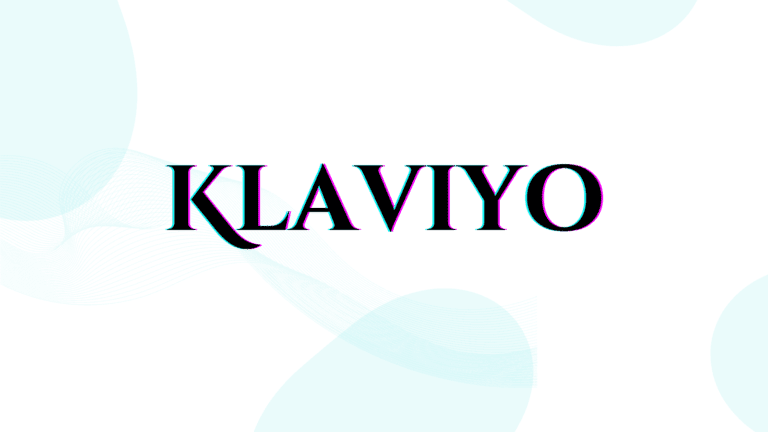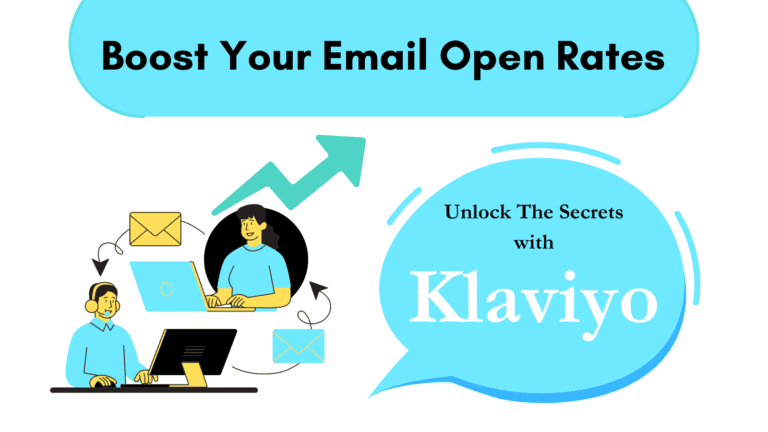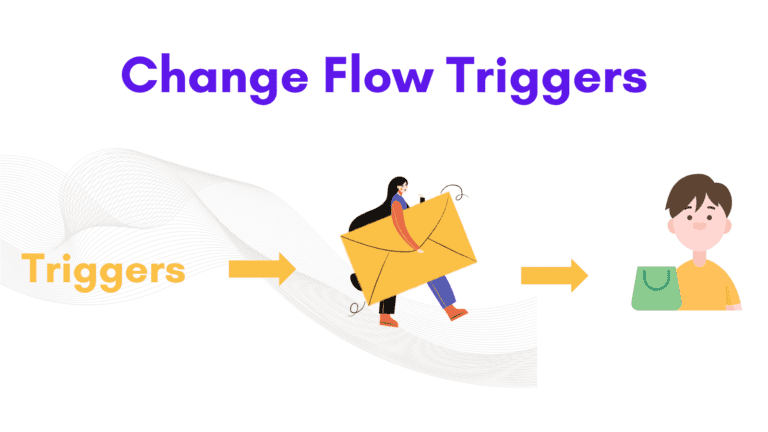Do you know that the experience customers absorb while visiting a retail store influences their buying decisions?
What do customers expect when they visit any store? A clean and easy-to-navigate structure. Remember, they’re not for a tour of your store.
The products they’re looking for must be accessible in a few easy steps, and if there’s any ongoing sale or special offer available on that product, it must be visible.
This streamlines the buying process for customers, enhances the experience, and reduces unnecessary friction that they may suffer in an unorganized store.
The same holds true for an online e-commerce store. If you want your visitors to get converted, then the interface of your store should be well-optimized from a marketing and sales perspective.
Table of Contents
What is Qikify?

Qikify
A tool specially designed to help Shopify Merchants design their store from a marketing and sales perspective which may leads to more conversions.
Qikify is a software that helps in enhancing the overall design and functionality of an e-commerce store.
With more than 58,000 active users across the world, Qikify is among the top trusted partners of Shopify, with a remarkable 4.9 out of 5 user ratings.
Qikify offers a wide range of apps that Shopify store owners can easily integrate and use to renovate their stores with new features for a better customer experience.
From adding promotional elements to your store to creating mega menus, contact forms, and compelling popups, this tool can help you out.
The main idea behind designing this tool was to help e-commerce merchants build a store where customers can experience a streamlined journey, where they can find everything in perfect flow without any navigation issues, so they can easily complete their purchasing process.
Apps offered by Qikify
In general, there are six different tools offered by Qikify that will help Shopify merchants enhance store design and boost conversion rates.
Let’s see one by one: what are those six apps? And how can they be helpful?
1. Qikify Cart Upsell & Free Gifts
This will help in creating and presenting varied discount offers in front of customers in a more compelling way.
If you want to offer a free gift on any product or would like to create a special offer based on the quantity, such as buy two, get one free, then this tool can help.
Further, it also helps in analyzing and optimizing the discount campaign.
2. Qikify Pop-Ups and Social Proof
Want to earn the trust of your potential customers so they can buy from you without much hesitation?
Sharing social proof is a great and effective way to do so. This will help improve brand value and reliability in the market and may lead to more conversions.
And don’t worry, Qikify’s social proof sharing tool can easily lead you through this.
Whether you want to share old customer testimonies or announce exciting new deals or product launches, this tool is for you.
3. Qikify Contact Form Builder
It also helps in creating contact us form for different use cases Plus also offers wide range of rebuilt template to choose from
Whether you want to have a basic contact form or want advance form through which you can collect more customer details such as email this tool can help you with that
Additionally it also provide some advance elements like recaptcha, conditional logic; giving your form a professional look.
4. Qikify Sticky Add to Cart
One of the great feature qikify offers is its sticky ADD to Cart functionality.
Once a customer shows his interest in any particular product ; a sticky bar will appear on his screen asking him to complete his purchase process while offering him compelling incentives such as discount codes, free shipping.
You can also use this feature to promote relevant frequently bought together products or to display countdown timers for creating a sense of urgency.
5. Qikify Mega Menu Creation
Want to play with the menus and navigation of your store?
With this tool, you can customize your mega menus in a more customer-friendly manner, so they won’t face any trouble while navigating through your store.
You can also add best-selling product, custom pages, custom collections and links in menus.
They also provide a pre-built template, which you can customize according to your needs.
6. Qikify Checkout Customized
Recommending similar categories of products or bundles of products at the checkout may increase the overall order value.
You can easily customize the checkout process for your customer with this tool and enjoy its full potential in upselling and cross-selling.
Example: If someone is ordering a pair of black shoes, then at the checkout, you can recommend some other sort of shoe of high quality or a pair of socks that align well with the shoes.
Benefits of Using Qikify
How to get started with Qikify?
- As I share above Qikify offers 6 different apps which you can easily find in Shopify App Section.
- Just open your Shopify admin dashboard and head to the app section then search for Qikify; all the apps offered by them will appear.
- Now, select the app you need based on what your store is demanding. If you want to make changes in the navigation or menu you can go for their navigation services or if your stores navigation is well optimised but still not triggering enough sales then you can try their Upsell and Sales Popup app.
- Install the app by following basic guidelines and that’s it you are ready to go.
- Open the app you have just installed and complete the basic settings.
- For example:
- Let’s say you have downloaded Mega menu creator for adding new menus and advance features to your Store.
- Then you’ll have to choose the item to be displayed in menus such as products, custom links, images and so on.
- Make sure that the colour, fonts, layout of your mega menus align with brand parameters and must be responsive for mobile as well as desktop viewers.
Tips and Best Practices
Ways like offering discounts, disclosing sales pop-ups, an upsell cart, or offering free items can bring in more conversions.
However, while using these kinds of strategies, they must be supported by strong customer understanding and data-driven practice.
Qikify makes it easy to trace the performance of their services and also lets you conduct A/B testing.
Let’s say you have enabled a sales popup. Then, identifying the right time for it to pop up and where it should be displayed in your store so it can be more effective in influencing customers buying decisions is essential.
The same goes with the upsell and cross-sell mechanisms; how to make an offer that customers cannot deny and what incentive can be offered to visitors to further entice them must be clear. You have to have a clear marketing approach in mind.
Your focus should be on understanding customer behaviour and then designing your campaign accordingly. Don’t rely on guesses; be analytical.
Qikify Pricing and Plans
For every app, Qikify has unique pricing plans to offer. However, there’s a free plan available for each app, so you can give it a try and test its impact on the growth of your e-commerce business.
To get more details of their pricing packs, you can either visit Qikify’s official website or the Shopify app store—open the app that you’re interested in; all their pricing structure and the features included are stated there.
Additional Helpful Resources
Here’s a link to their guide where they offer solutions in the form of articles. If you face any problem while implementing their features be it regarding customization or the menu not showing up properly or anything ; more chances are your issue will get resolved here.
They also provide a platform where other customers like you can connect, post their questions as well as share ideas as help.
To get the news about their latest updates their YouTube channel is a great place.