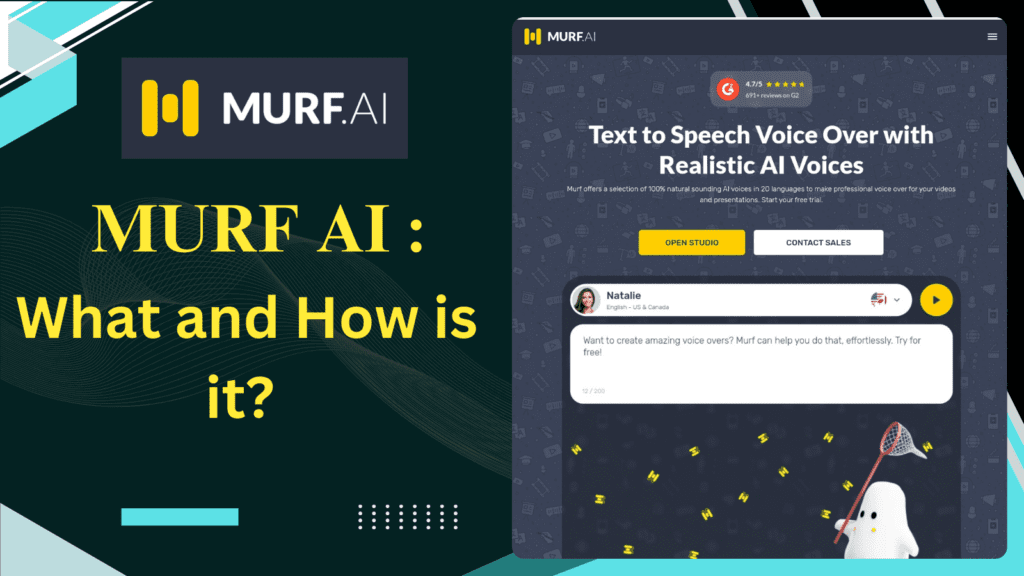
Introduction
Hi, are you a content creator who is struggling with enhancing the audio quality of your content? And aiming to make it more engaging and entertaining for your audience.
Especially those who’re in audio or voice-based content creations are aware about the importance of high-quality audio. They knew that poor audio ultimately leads to bad audience engagement.
Now here comes the question!
What should creators do to enhance the quality of their content and make it sound more ear-pleasing?
Should they go and invest thousands of dollars in renovating their studio setup with high-quality, premium gadgets in order to improve their audio quality?
Will it be a smart move?
Well, why not? If they can afford it or if it’s possible for them, then they must take every possible step to improve the quality of their content.
However, what about those who cannot afford to invest in advanced studios or technology? What should they be doing? Should they quit?
Here’s the solution to their problem: “The Murf AI Text to speech generator”
Whether it’s a teacher who is planning to create a voice-over-based educational video for his students, a marketing team planning to create a voice-over-based advertisement, or any voiceover artist, those who’re struggling with voice-over, can effectively utilise murfAI in their content creation.
Well, In this article we will see how Murf AI can play a crucial role in serving content creators, especially in the voice over category.
What is Murf AI?
Murf Ai is a tool that helps in converting text into speech. It uses artificial intelligence and machine learning power to turn words into voice overs, sounding very similar to how humans speak.
The user just has to provide or add his script in the tool and within a fraction of time, your voiceover is set to go.
But the game doesn’t end here,
It supports more than 20 languages and offers 200+ voices to choose from based on your relevancy and requirements. You can also upload your images, music, or videos on which you can apply that voice-over to make it complete and more engaging.
Additionally, to make your voice-over sound more conversational and human-like — you can simply do it by changing its speed and pitch or using punctuation and emphasizing techniques.
For those who were tired with poor voice-over quality, may be due to a lack of resources, money, or skill, this can be a great tool for them. Murf AI studio can make you say goodbye to traditional voice-over production processes.
Creating Account on Murf Studio
To kick start your journey with murf studio, you first have to create an account with it. For this you can simply sign up using your Google, Microsoft or Slack account. Or, simply by filling your email and password details.
And next, further processes will be carried out like mail verification and login-again. Once it is done, that’s all.
Well, the steps are easy.
- To convert your script ( text ) into a voice-over, you must first be ready with your script and other media like images or video that you might want to use.
- After you have all the material in hand, let’s begin.
- Firstly, you can either enter or copy-paste your script or you can upload the script in the form of document to Murf Studio.
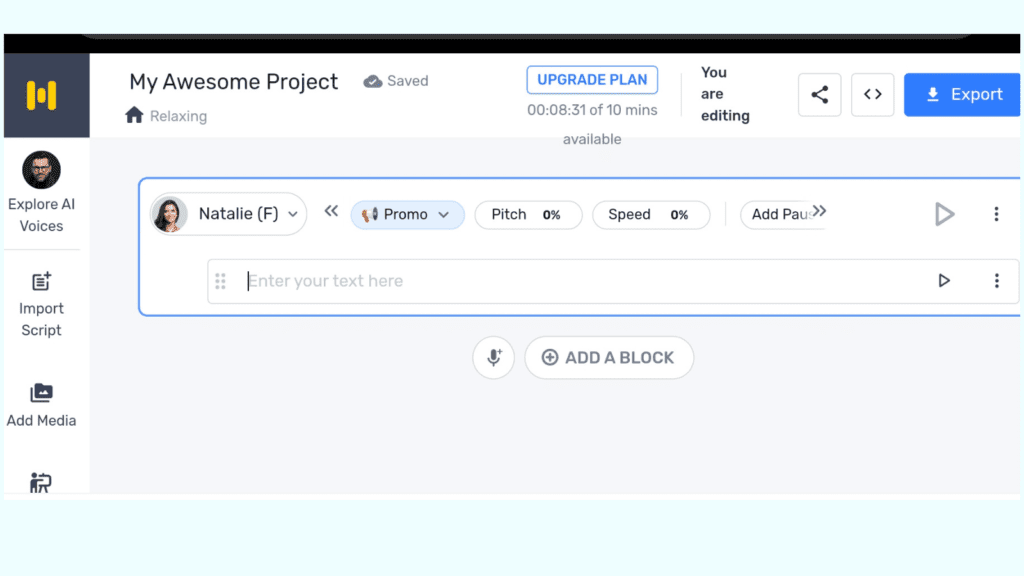
- Secondly, you have to choose an AI voice (from 120+ options) and language (from 20+ options) for your voiceover, whichever you feel is better and that suits your needs.
- Thirdly, the customization step, here you can adjust the pitch, speed, punctuation, and more to add some more human qualities.
- If you’re willing to add images or videos for syncing with voice over then, simply you have to upload that media to the studio text editor and then sync that video/image with your voice over by adjusting the timeline.
- If you’re willing to add background music to your voiceover, then you can choose it from the murfs royalty-free music library.
- Finally, when you’re done with uploading all of your script, media, and customization of text then you can click on the enter or generate button to generate an Awesome Voice Over.
That’s how simple it is. However, if you still face any difficulty while using their studio then they’ve a help section from where you can read all the instructions and user guide to use it more effectively.
Murf AI Key : Features
As I share above, It offers 120+ varieties of voices to choose from depending on the needs. Whether you want a female voice or male, mature or teen sounding, it’s all there.
Now language will not become barrier in your voice over journey, you can easily spread your voice in different parts of the world.
It also enables you to add videos, images, or music which you can then sync with voice-over in case you want to make it more informative or engaging.
It provides a separate workspace for your team where you can come together and execute your project.
With this feature, you can clone your voice so you can use it in your project. That’s your voice replication basically, you just need to provide your voice sample before, so it can then clone it.
This feature is great for those who uses multiple tools in their content creation, like Canva, Google Slides, or Adobe. Murf Studio will allow you to connect their service with other tools with those they’re partnered with.
For Example:
If you’re creating a video in Canva and want to add a voiceover from Murf Studio then it’s possible within Canvas interface itself. Users no more have to switch the app in between.
It’s similar to how you post a video or images from a gallery to Instagram without much friction.
You can also add some emotional touches or expressions to voice overs as to make it sound more realistic and humanize by changing its pitch, speed and so on.
Who can be Benefited?
Surely, Those who’re gonna use this in their creator journey will get an edge.
First and most importantly, it will save your time and money. The traditional process of doing voice over manually or hiring a voice over artist is both time consuming and expensive. With murf studio your money and time can be saved to some extent .
Here’s who can use this… . . .
All those professionals who were looking to hire someone to do voice-over or were struggling with their own voice over can utilise this tool.
Like,
- Teachers who want to create voice over based informative videos.
- Marketing team that wants to create audio based advertisements on social media.
- Coaches, customer support, authors, podcasters can also use this tool to increase their productivity.
- And all those who would like to give it a try can checkout this tool as it also offers a free plan with limitations.
Murf AI Pricing
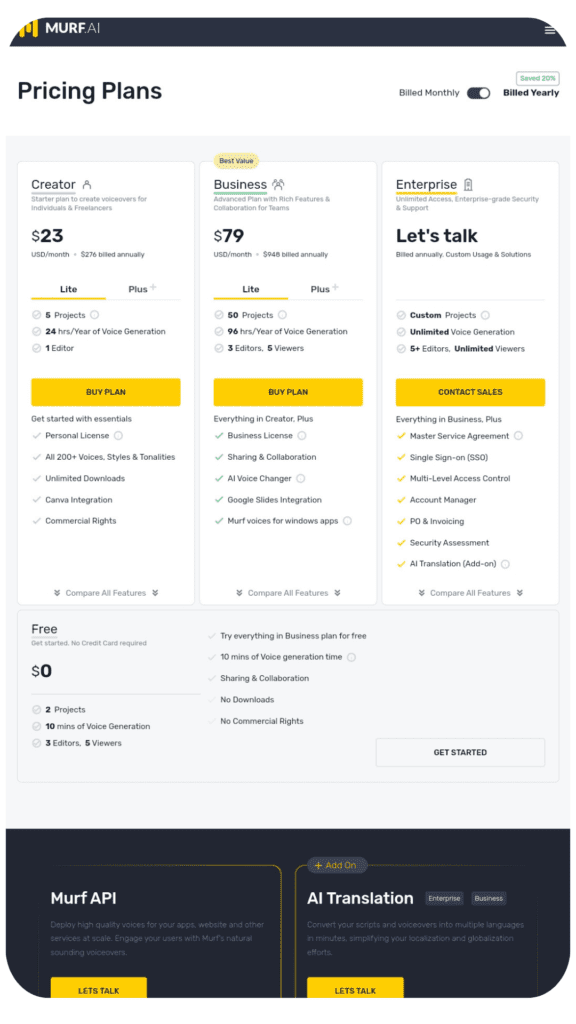
Basically they offer four different plan’s through which you can avail their services.
Disclaimer:
This Pricing is based on annual Subscription and may change in future. For latest Pricing updates you can visit their Pricing Section.
- Free Plan ( $0 )
It’s a simple way to get started or to test whether this is a great tool for you or not.
In this plan you can try out all 200+ voices but with certain limits.
Like,
Drawback of this plan is that you won’t be able to download anything you have generated .
- Creator Plan ($23/month )
This plan will cost you $23 dollars per month when billed annually. Additionally, it will give you access to some of the essential features. With this plan, you can enjoy unlimited download.
Checkout what’s included in this plan… . ..
- Business Plan ( $79/month )
Unlike creator plan which only offers personal license to its users, business plan offers business license.
This plan will cost you $79/month when billed annually.
What’s included in the plan… . …
- Entreprise Plan (Price – let’s Discuss)
This Plan does not come with any preset plan. You can connect with them and set your customised pricing depending on your requirements. In this plan you can grab all the benefits that were available in the Business Plan, Plus……
What’s included in the plan… . …
In Enterprise Plan, I have noticed that, when I try to reduce the number of users, I wasn’t able to do so. That means, those who would like to go with the enterprise plan has to pay for 5 users or more compulsively and that cost so high.
So be sure to check whether there is any way to reduce the number of users by contacting their support team. However, it completely depends upon your needs and requirements.
Customer Review on Murf AI Studio
Yeah, most of the reviews I’ve read on their website and twitter were positive.
Users were happy, more like satisfied with the output they’ve got from Murf Studio Users also praised the features offered in creator and business plan like varieties of voices, languages and accents to choose from.
They said, the voice generated by murf studio was fabulous. It sounded very natural and realistic. Additionally, they also mentioned that the UI of the studio is very beginner friendly plus easy to navigate.
My personal opinion ;
Is this the right tool for you?
To answer this question, I would only say, As they offer a free plan so it would be better if you have a test drive before buying their paid plan. And, check how reliable and worthful this tool is? If you found it an excellent option then you can move further with it.
There Pricing is something I don’t like much. The features they’re providing in there paid plan doesn’t justify its price. So it would be great if you clarify your requirements first like mention below and then opt in for paid plans.
For more helpful resources and detail you can visit their official help center where you can avail their guides and tutorial that will help you in get started with murf studio.
Please Note :: Please ensure that you have got proper rights to use any content generated by AI tools for commercial and other purposes.
For Instance, If you have generated a video for YouTube using AI then please clarify that… ..
- You have the right to upload it on YouTube for commercial purposes.
- Does YouTube support AI generated content or not?
Just to be on the safe.
Frequently Asked Questions
-
Does Murf offer a Free Plan?
Yes, it does offer a free plan in which you can have their test drive to see how it works but you will not be allowed to download anything that you create. Those who sign up for the first time gets automatically assigned to a free plan
-
Where is Murf AI Company Located?
Its headquarter is currently based in Salt Lake City, Utah.
-
Who Own Murf AI?
The company was founded in 2020 by graduates of IIT Kharagpur. Its Co-Founders are Sneha Roy, Ankur Edkie and Divyansh Pandey.
-
What is the technology behind Murf?
Basically, it is a cloud based software that uses Deep Neural Networks and Artificial Intelligence for producing human like voices.
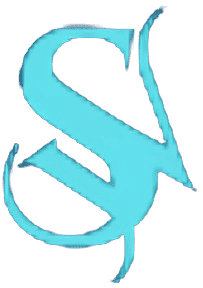


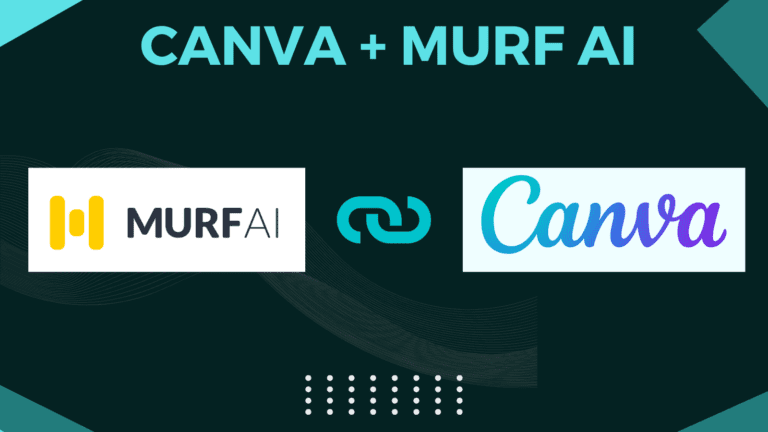
One Comment