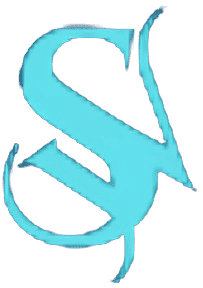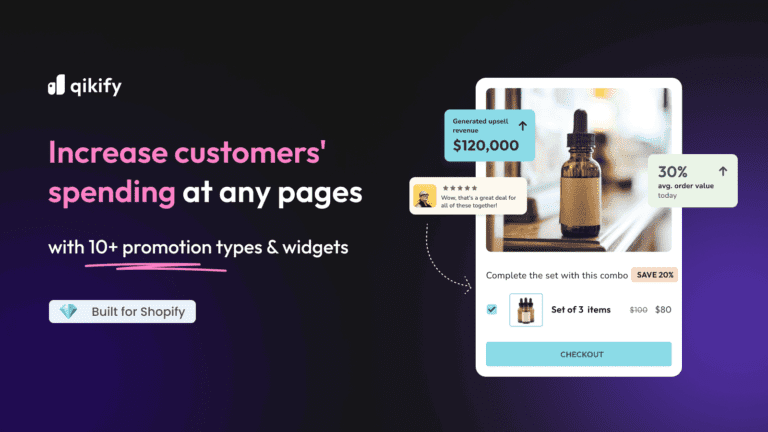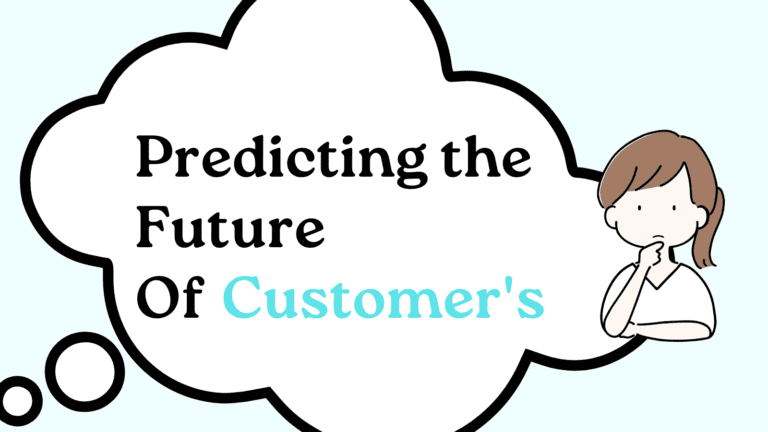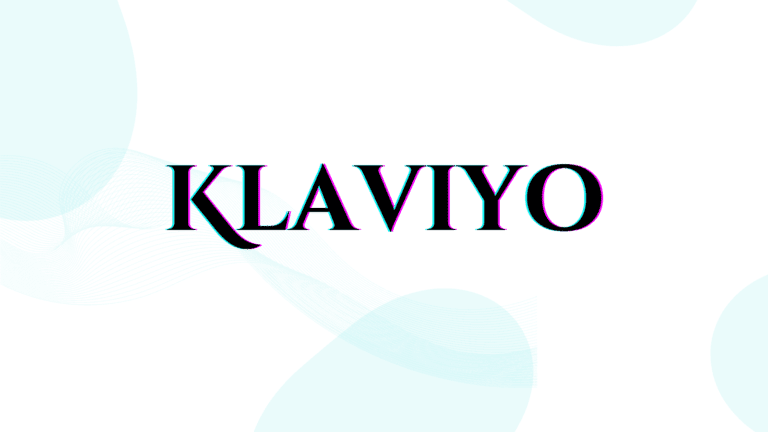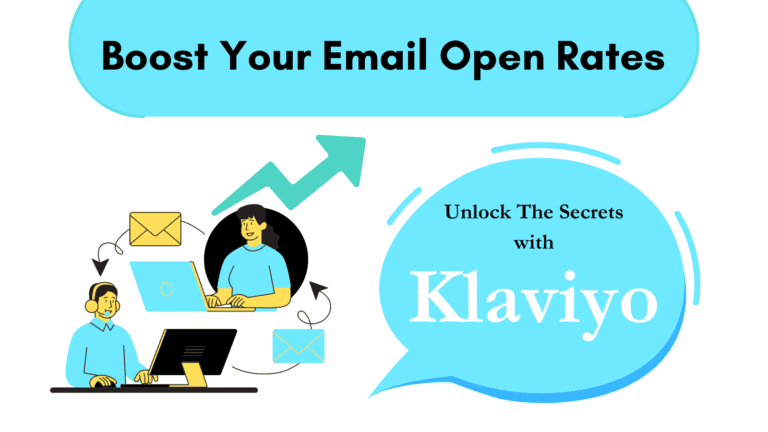Offering an undeniable deal with certain limitations is an effective way of enticing customers to buy something.
Offering a small discount for a limited duration on the product that customers have already shown interest in has the potential to generate some more sales.
To this process, in marketing terms, we called it “creating a sense of urgency.” Incorporating countdown timers on the e-commerce sites will help foster this urgency.
This makes customers feel that time is running out; if they don’t buy now, they’ll lose an exciting deal and will only be left with regret.
Sense of Urgency: Provokes customers to take actions.Offering discounts: This is an effective way of reducing the financial barrier that was stopping them from purchasing the products earlier.
You’ll be not amazed to hear that; most of the customer’s do not buy the product right away. Instead, they love to add the product to their cart and then guess what?
They start running their brain in finding ways on how they can save some pennies on that product. Isn’t It?
Little pennies often influence the buy and sell flow in the market and in a middle class environment this is very common.
People are more smart when the game is about spending their hard earned money and that’s completely fair from their side.
Now, What should we do to make them buy?
We should not try to pull money out of their pocket. Instead, we should offer a product at such a rate that customers should feel they’re in profit and aren’t booking any loss here.
In this article we will discuss-
What are Countdown Timer and its benefits?
Plus, I will also share steps – how can you add a countdown timer in Shopify?
So let’s get into article
What is a Countdown Timer?
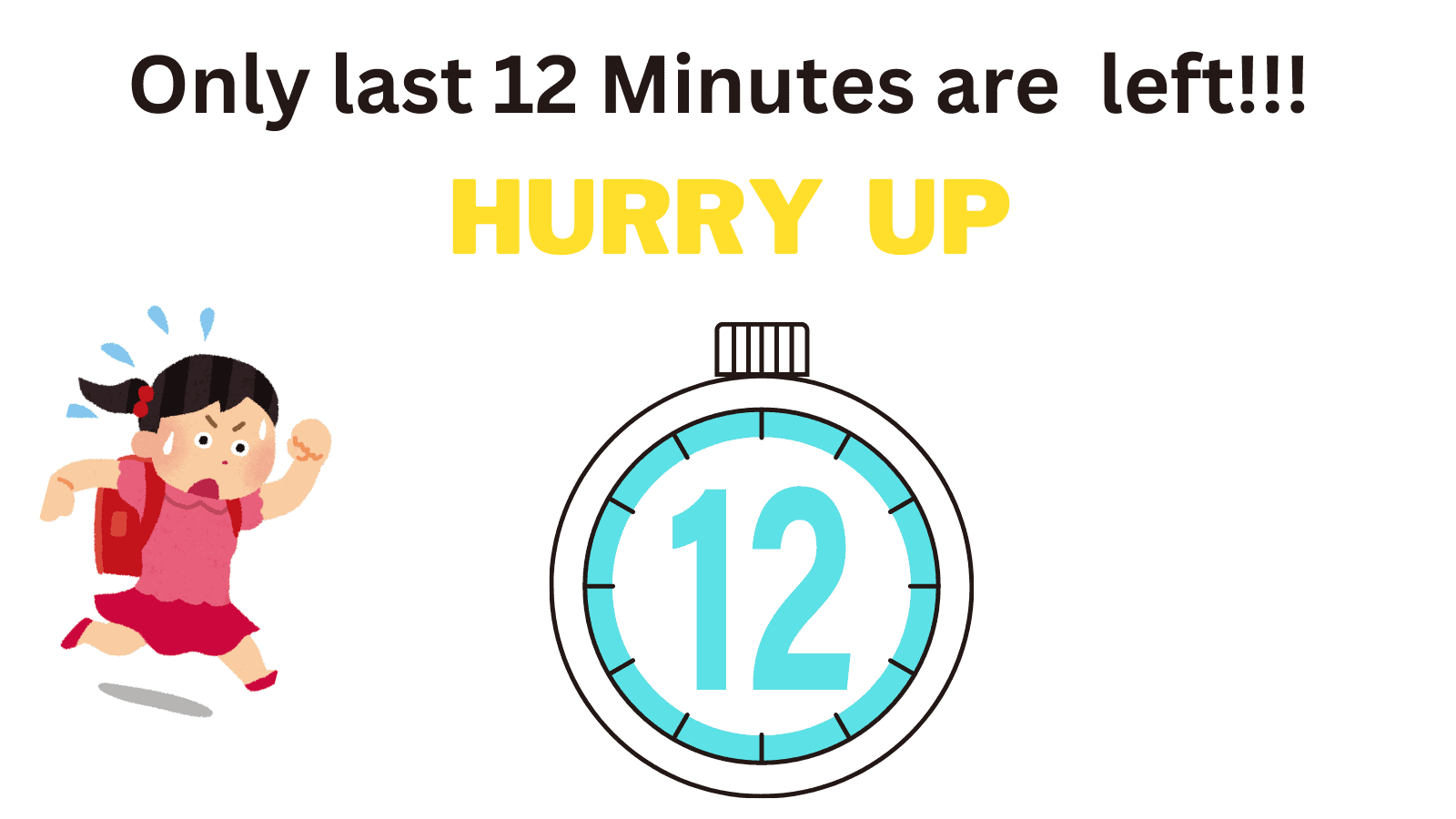
A countdown timer is an element used to tell visitors or customers that a specific offer or deal will end in the next few hours or minutes. So if you want to grab this exciting deal, then you better hurry up.
In this, a reverse timer is displayed on the screen, mostly on the sales pages with products on which discounts are offered.
With that, other copywriting techniques are also used to persuade visitors further, such as testimonials, videos, compelling titles, or addressing pain points to hold their nerves.
Benefits of Using Countdown Timers
When to use a Countdown Timer and when not?
Can these kinds of timers really influence someone to buy something?
Just imagine yourself coming across the same timer whose last few seconds are left for a sale to come to an end. Will this running time force you to buy the product that they’re offering a discount on?
For me, I won’t buy, no matter how compelling the deal or discount is. Unless I already have an interest in that product and was previously looking for it,. Otherwise, I’ll simply ignore the offer and get away, as all smart consumers would do.
What I mean to say is that a countdown timer works when products are relevant to customers and their needs. Plus, there should be a good brand image in the market.
How can you enhance the brand image?
Ways are numerous, but earning trust is the one I would like to share here. For earning the trust of your visitors, active communication is the key. Further, you can also share some customer testimonies and stories praising the quality of the products. Using social media for this purpose is a great option.
But the most vital part that will increase the effectiveness of the countdown timer lies in understanding customers and their behaviour.
What’s it they’re looking for or interested in buying? Having this type of data is important when the game is about offering the most ideal product at the right time to the right person with the most compelling deal that they can’t ignore.
And, when all these criteria are well set, applying the countdown clock can be more effective.
How can you track all this data about customers?
Klaviyo is a go-to option and widely used tool for tracking and managing customer data and behavior.
It helps in collecting information about each and every move of visitors on your e-commerce store, such as what products they’re browsing, products they’ve added to their cart but not purchased yet, and many more.
Imagine how helpful this data can be for crafting your next marketing campaign or creating a more personalized offer for your visitors so they can convert.
Types of Countdown Timers
There are three types of timers basically. Let’s see each of them.
let’s dive into steps:
Adding Countdown Timer: Step by Step Guide
In general there are two ways through you can add countdown timer in shopify.
First by using the app that offers this functionality.
Secondly by using code which can be a little bit complex for one who doesn’t have a coding background.
So instead of making things complex- we’ll go with the first option— easy to implement for everyone.
1. Choosing the Right App
Don’t be in a hurry while selecting any third party.
Especially e-commerce stores or any website owner must be careful when choosing any outside application to sync with their store.
Always choose apps that have a trusted background. For that, you can do a little bit of research about their origins or developers by visiting their official sites.
These are a few things you can check out to test the worthiness and reliability of any app.
- When was it launched? (should’ve had a had a decent history)
- Go through their reviews and referring sites.
- Go through their social media pages.
- You can also Google your query, such as “best countdown timers” in this case, and then visit the first few blogs and look at the common products recommended by them; they can be the most reliable option for you.
- And the most important part is reviewing the compatibility of the app with the theme of your store or website. They must be smooth and compatible with each other.
2. Installing the App
For installing the app, you can either click on the try now option available below the respective app from the above list or visit the Shopify App Store and search for the app you prefer most.
After you found the app, simply click on the install option to begin the basic setup and syncing process.
3. Setting up the App
Now it’s time to customize the appearance of the countdown bar. How do you want it to look? What colours or fonts sound great to choose?
More importantly, you can set the timing format and schedule here.
Plus, you can also set the position of the time bar, such as where on your store this timer should appear and for how long. Obviously, it depends on the event’s or offers you’re planning to organize.
The product pages, sales pages, and cart pages are among the most optimal position to add these timers. This is where actual conversion takes place, and having such timers can either create a feeling of scarcity or urgency to influence customers to buy instantly.
That’s your Countdown Timer is ready to begin it’s tick tick tick in front of viewers.
Best Practices for Using Countdown Timers
- From design Perspective
Keep it visible and easy to read, no need to use fancy elements that will cause unnecessary space and might distract customer from getting converted. Make sure the design should match the branding of your store.
- Understanding Consumer Behavior
The countdown timer works more effectively when the visitor coming to that page is familiar with your brand (trust, credibility).
So it’s highly important to consider—where are your visitors coming from?
Are they coming organically from your social media pages in search of products or in the hope of exciting deals?
If yes, then they can be lucky charms because they’re already familiar with the brands. Which means you don’t have to put much extra effort and finances into marketing and advertising aspects to pull random customers.
Just take one step ahead and try to convert those followers into your relatives by being with them, sharing thoughts, and answering comments.
Isn’t it a great way to enhance relationships with them?
More importantly, knowing your audience from top to bottom is what we call customer relationship management, which helps in designing the most personalized marketing campaign as well as products for your customers, increasing their chances of engagement and conversions.
- A/B Testing
As we all know, marketing and sales are all dynamically executed processes where one method or formula won’t work every time. Even the most successful strategy collapses one day, unfortunately.
Therefore, adaptation is necessary. Changing the old strategy with a new one, testing its performance, and, when not found efficient, trying another angle is required. That is what we called A/B testing—one of the highly recommended practices to perform while executing marketing campaigns.
- Follow Data Driven Practices
Be sure to have a data-oriented mindset and not make random guesses when it comes to implementing this campaign.
Let’s say we are incorporating a countdown timer to boost sales. You should not place this timer randomly anywhere or at any time of the year in your store.
Everything must be planned based on the data and understanding you have about your customers.
By knowing the behavior patterns of your consumers, you can easily get an idea of
- What is the best position to set this timer on your store?
- e.g. Any popular products, cart pages, or sales pages
- What is the best time of the year to use this timer?
- e.g Is there any particular season of the year when your audience is more interested in buying?
Additional Helpful Resources
- Shopify App store
All the apps that I mention in this article are available here, and you can also explore more apps over there. Plus, you’ll also get to know more details about them, which will help you choose the most promising one.
And don’t forget to go through the customer review section associated with each app; this will help in making a clear decision.
2. Here are the links to guide that will help in adding a countdown timer to the Shopify store.
And that’s it. Thanks for giving your time to my article, and please let me know anything you guys are looking for so I can share it as my next article. Till then, have a good life !!! .