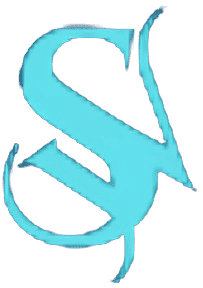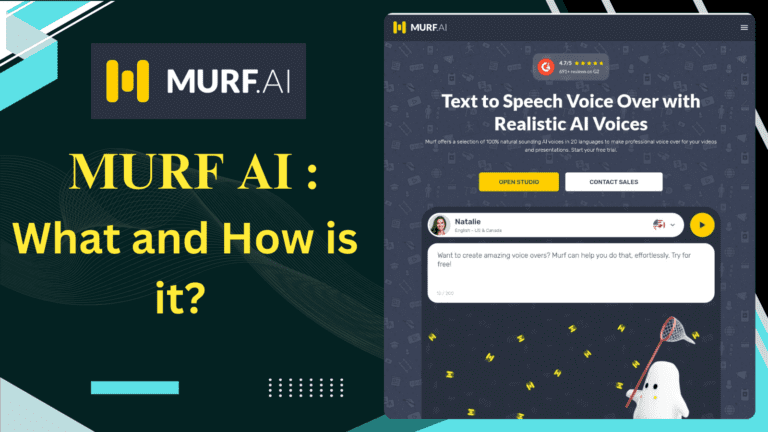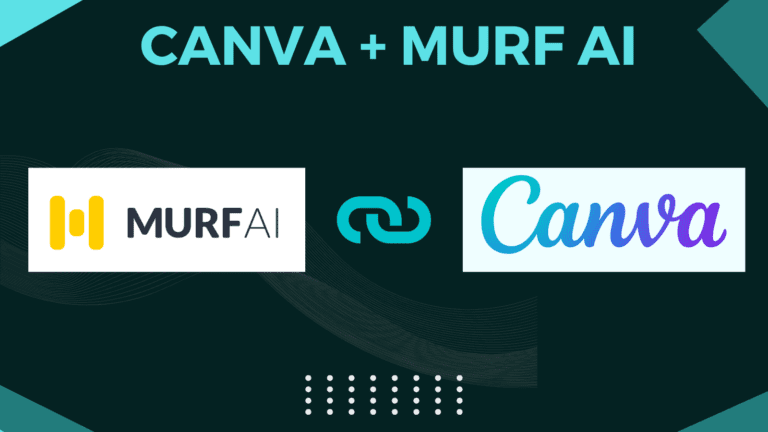What is Visla an Overview?
Visla is an AI-powered video generation tool that helps generate professional and captivating videos in just a few minutes.
Significantly saving time and reducing manual processes that were needed in traditional video creation like —— setting up your Studio, camera, and lightning, and then comes recording and final editing.
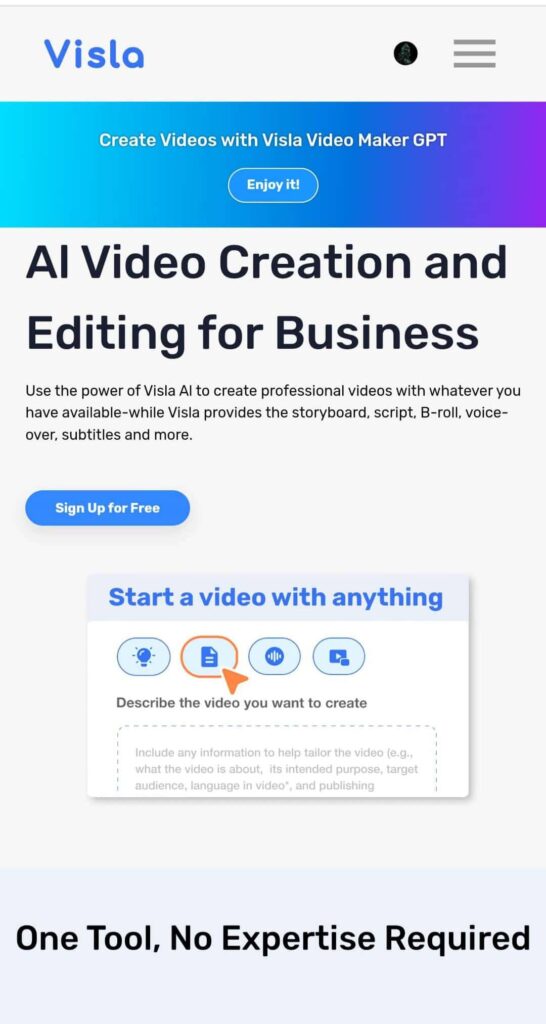
Users only have to describe what type of video they want and that’s it visla will come up with exciting results.
Additionally, it will also recommend relevant footage and stock images that users can incorporate into their videos making them more engaging and informative.
Apart from AI video generation visla also acts as a video editing software.
If users are not interested in AI-generated videos and want to manually upload or edit their video then they can simply do that by using Visla’s editing tools.
This enables users to create something different that reflects their thoughts.
Basically, It’s a all in one tool that allows users to record, edit and share their videos.
What’s more fortunate is that even if you aren’t proficient in video creation still you will be able to create and edit your videos, that’s how simple they have kept their mechanism.
To further enhance the quality of your videos, to make them sound more engaging they offer various features.
For instance, You can
- Background music
- Add intros and outros
- Video transition
- Voice over and subtitles
- Text best video editing
- Graphic addons
- Footages and stock
Utilizing these features will surely renovate the overall visuals of your videos making them more appealing and informative.
Additionally, Visla also allows its users to collaborate with their teammates, and share reviews and comments for further editing and direction.
In short, Visla can be a great option for creating professional and captivating videos.
Whether you are a solo creator or business looking for something that will help you in creating professional videos for any purpose.
It can be marketing, advertising, educational tutorials, product launch videos then Visla can be a great option to go for as it has lot to offer.
Importance of Video Content in Marketing
In this competitive business world, every brand is trying to stand out. They’re trying all possible ways to reach their customers and win their trust.
Video content marketing has become one of the most effective ways that any business can leverage to promote its products and services.
Nowadays, people are sliding more towards video content as compared to text-based content.
Videos are more engaging and provide practical visuals, making them easy to understand and remember in the long run.
Therefore, big brands like Apple, Samsung Salesforce, and HubSpot are cleverly utilizing video marketing to promote their businesses.
They do have their YouTube channels on which day consistently keep sharing updates about their businesses.
This clearly shows how significant role video marketing plays in a business’s growth.
So it has become very important for every brand to roll into a video marketing model to attract new customers.
Additionally, it’s also a great way to be in touch with existing customers.
Sharing useful and helpful information through videos will not only enhance brand reputation but will also foster healthy customer relations for a longer period.
Hence, businesses won’t have to spend much on marketing and advertising, rather they can invest the same amount in improving the quality of their products and services.
Visla AI: Features, What Visla has to offer?
As I mentioned above; Visla has lots of features to explore and utilize in your video creation.
From AI video generation to recording and editing your videos to sharing them with your team Visla can do everything.
Let’s explore all of its features in 5 segments
1. AI Video Generation
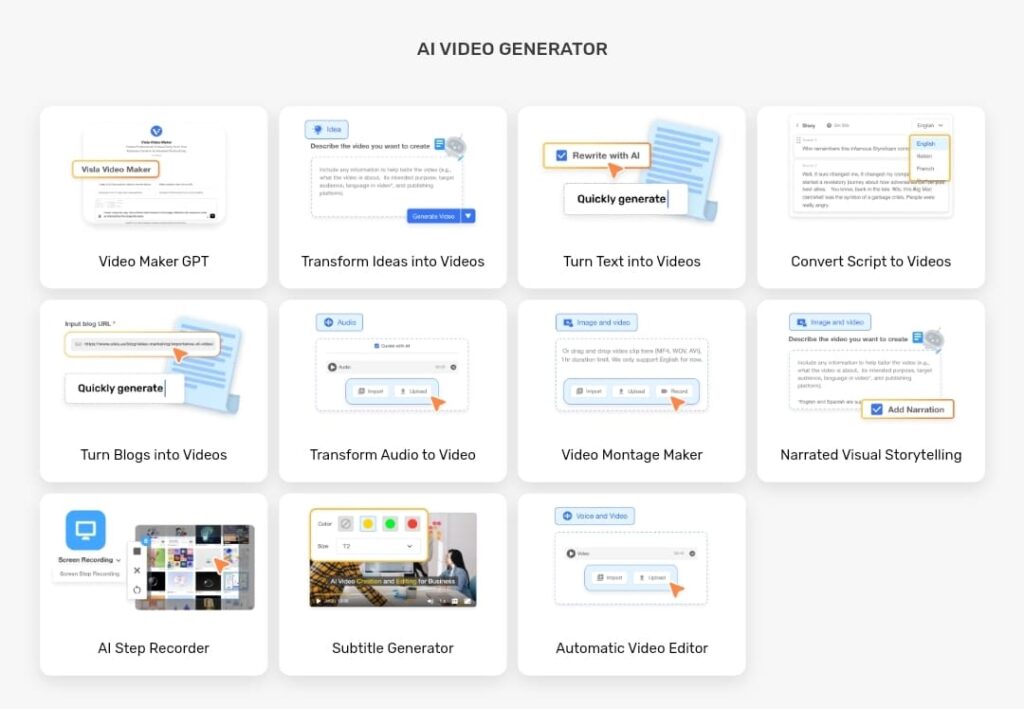
With this crazy feature, you can bring your ideas into video forms.
All you have to do is— describe what type of video you want, its topic, basic theme, purpose, target audience, style, and age, and guess what Visla’s intelligence will transform your Idea into an engaging video.
It also helps in transforming text to videos, script to videos, blog to video, and audio to video, making it a great versatile tool for content creators.
Additionally, its video montage maker is another fantastic feature that allows users to curate their old memorable pics and images into emotionally evoking short films giving your old memories a new life.
Just upload pics/clips of loved moments of your life and Visla will transform them into an exciting visual depending on the basic theme of the pics that you have uploaded.
2. Video Creation
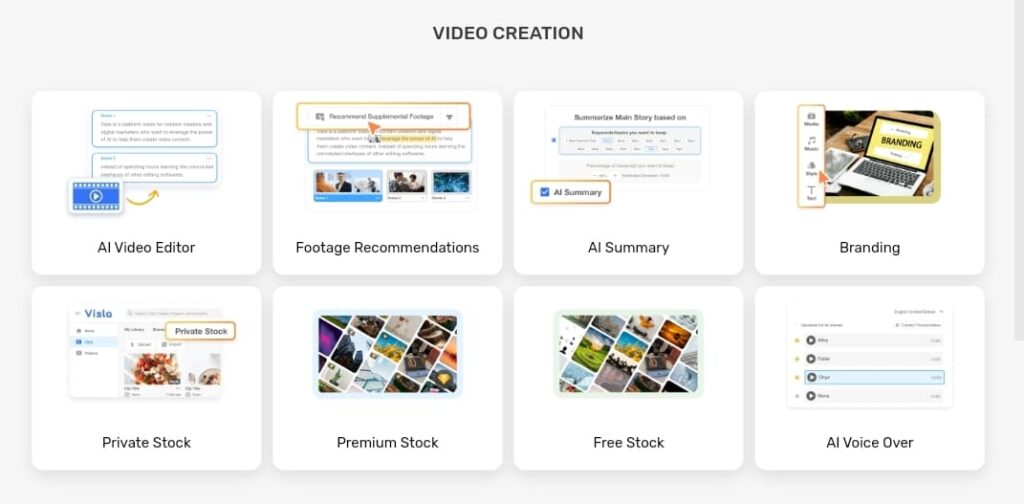
It has also an AI video editor tool that lets users create and edit their videos by editing the script/text of the video.
Let’s say if you want to edit, trim, Or rearrange any particular part of your video then you can simply do it by editing the script/text of that particular section.
Visla’s AI converts the video’s audio into a transcript; therefore, you can easily edit your videos by editing this transcript.
Whatever changes you make in the script automatically get reflected in the video.
For example, if you remove, edit text, or reposition any sentence from the transcript the same will happen in your video.
So users no longer have to get into the technicality of video editing as text-based video editing is easy compared to normal clip-based video editing.
Next, its AI summarise is another great feature that helps in shortening the duration of your video making it more clear, concise, and to the point without compromising on its quality, theme, and topic.
Basically, AI-Summariser— first go through the script of your video, identify the main topic and purpose of your video, and then remove all unnecessary redundancy, phrasal verbs, and filler words from the script.
Additionally, It also has an AI voice-over generator that generates impressive voice-over narration for your videos and has lots of customization options to go for.
It offers a variety of AI voices, languages, and pronunciation options to choose from.
If you have found any voiceover that is more relevant to your needs you can simply save and set it as the default voiceover for all of your projects as your brand voice.
Further, it also allows users to upload their voice and use it or if you have any pre-recorded audio and want to use it in any of your projects then you can simply upload it, and Visla’s intelligence will sync it with your video.
3. Video Editing Tools of Visla
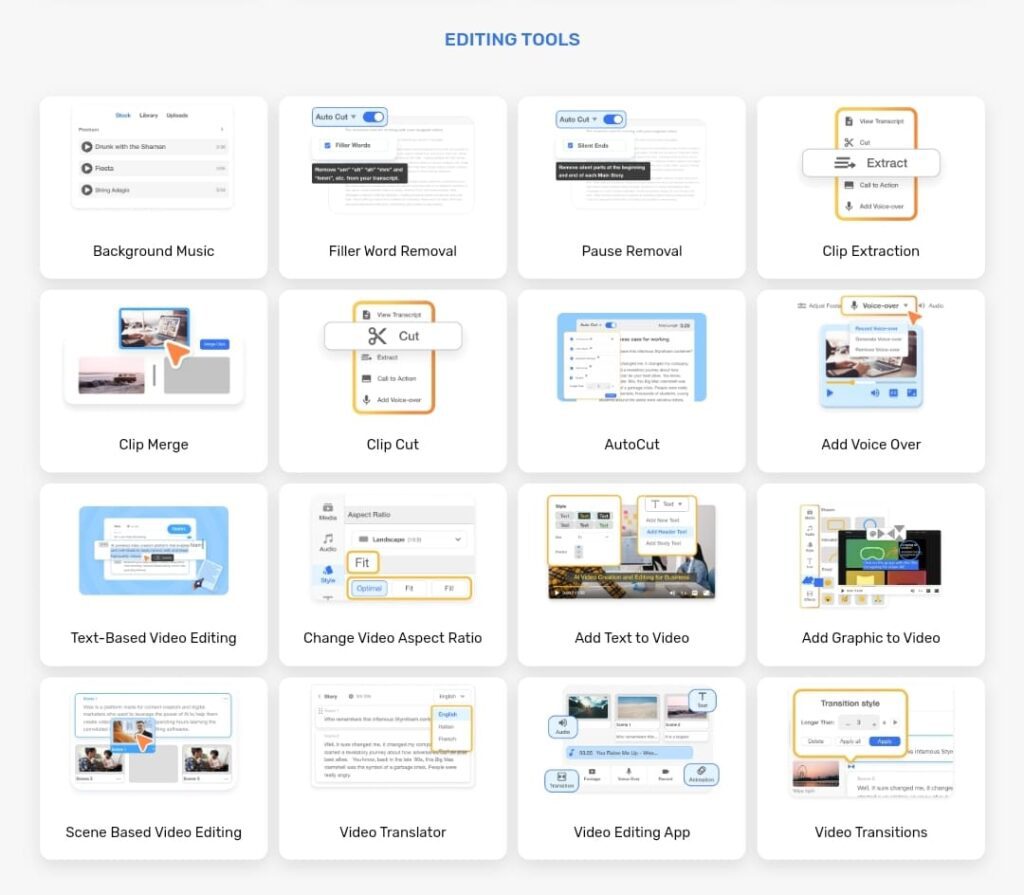
Only generating or creating videos with the help of AI is not sufficient. You need to stay ahead in this competitive era.
For that, you will have to enhance the overall quality of your videos.
If you just put a basic video in front of your audience, it will not be able to gain that engagement, which is necessary for building a strong brand image, trust, and a long-term relationship with your audience.
Due to the poor quality of the video, viewers will only rush away, and that’s what we don’t want.
We want high engagement on our videos; we want more conversions from our videos, and for that, some extra elements must be incorporated into our videos.
Recognizing this fact, Visla offers a variety of elements in their editing tools that users can utilize in their videos to enhance their quality and overall experience for their viewers.
Here’s what Visla has in their pocket:
Background music, video transitions, auto-cut features, filler word removal, crazy graphics to keep viewers connected till the end, Video translator to target a wide range of audiences, clip merging, and so on.
With all these features, you will surely be able to add that unique side to your videos, therefore enhancing their overall quality.
4. Screen Recording Tools
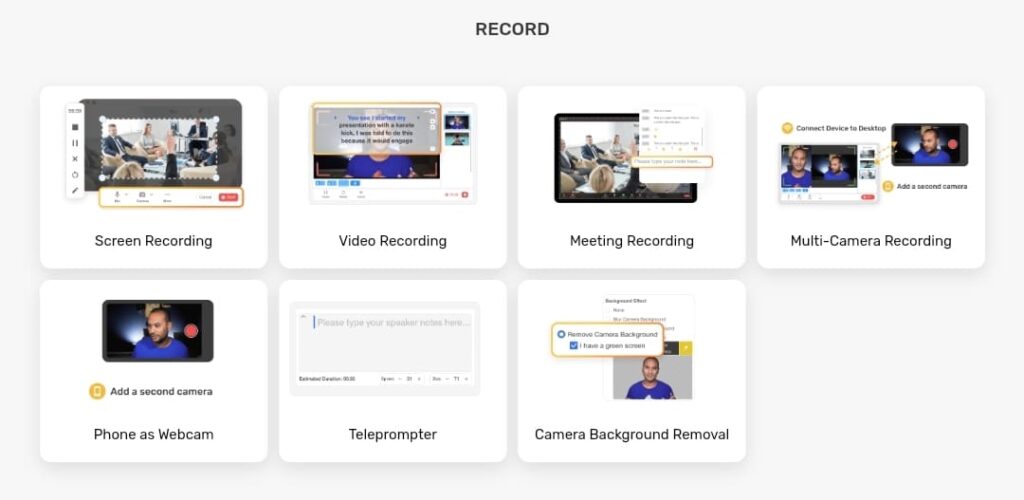
It also provides a screen recording tool for its users. This can be useful for those creators whose videos are mostly based on screen recording.
This helps in recording yourself and your screen at the same time.
If you want to teach your audience “how to use any particular software step by step”, or If you are a gamer who wants to record gameplay without any advanced Studio setup then, this can make your day.
Further, it also helps in recording your online meeting while taking notes side by side.
Visla support some major meeting platforms like Zoom, Google Meet, Microsoft Teams.
Additionally, there is a Teleprompter tool. What does it do?
You might have noticed that, while talking to the camera we sometimes forget the script.
So in between we again have to go through the script, this breaks the flow while recording and creates a bad impression.
But with the help of a teleprompter tool your script will start appearing on your screen.
You just have to keep reading it seamlessly without forgetting and losing your eye contact from the camera.
This will let you record a clear and smooth video with full concentration on camera.
It also provides the option to remove background from video.
If you do not have a proper/professional background then, you do not have to worry about it.
You can simply remove and replace it with a professional looking background, if you have any image that you would like to set as your background then simply upload it or you can also choose a new background from Visla’s preset library.
5. Collaboration With Team
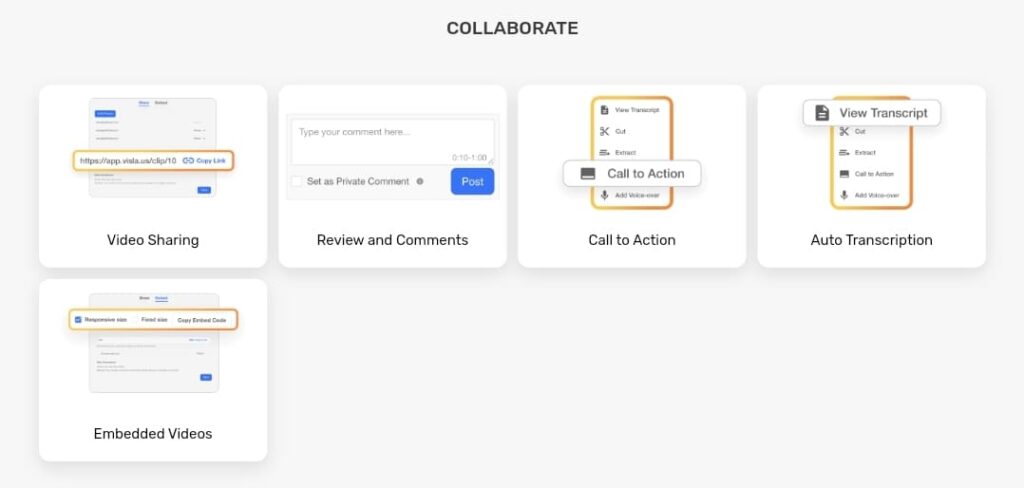
Collaboration is one of the best features that I admire about Visla.
As video creation is all about creativity and videos aren’t created for personal satisfaction.
In most scenarios videos are created for a large group of audience therefore it becomes very essential to come up with class videos.
For this purpose — Team Collaboration features offered by Visla can be very useful.
This allows users to work collaboratively on any project, users only need to share the link of a particular project with their teammates and they will get access to the project- fostering team relations and increasing productivity.
Additionally, this feature also lets teammates review and comment on projects and share their feedback.
This will help in ensuring the quality of the project. If there’s anything that is not perfect and needs to be changed then team members can simply share their opinion and recommended changes can be applied easily.
Ultimately, this ensures that everything is going perfect as well as also saves time of the creator, as the typical process of exporting the video and sending it to team leader for approval is a lengthy process but with visla both can go hand in hand reducing extra efforts.
It also offers two More interesting options
- Call to Action
- And, Embedding Video
CTA is a very essential option when it comes to marketing or lead generation scenarios.
If you want to generate leads/sales for your business or want to divert your audience to any particular page then CTA can be your lucky charm.
Embedding Video — Want to embed video on your site and don’t know how you can do so?
This feature helps users in displaying a video on their website without actually hosting it on their site, Visla will host your video itself.
So there will be no extra load on your site due to video plus, your website’s SEO ranking might be enhanced.
Visla : Pros and Cons
Pros
- Easy to Use
- Pricing Affordable
- Integration with other Tools
- Has Free Plan
- Compatible with different OS
- Team Collaboration
Cons
- AI Voices sounds somewhat robotic
- No custom fonts, style options for subtitles
- Should include more manual customization option
Visla : Pricing
There are two main plans that Visla offers to its users.
First is a Basic plan which is completely free and another one is a Premium plan that costs $19 per month when billed annually.
You can also check out their pricing section where they have provided a detailed comparison between both plans.
Please Note :
This Pricing is based on annual Subscription and may change in future. For latest Pricing updates you can visit their Pricing section.
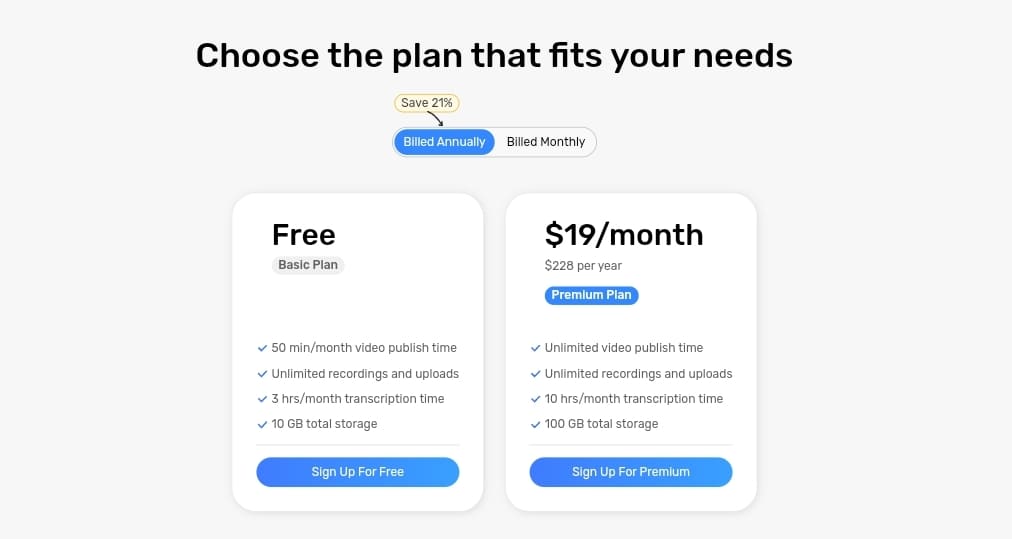
Let’s get into some more detail about pricing
In basic plan,
- Users are only allowed to download/export upto 50 minutes of video in a single month. Let’s say, you have already exported 5 videos of 10 minutes duration each, then its total will be 50 minutes. That’s it,You’ve hit the limit for that month. From then, you will not be allowed to export any video from Visla. If you still want to export more videos then either you will have to wait for the next month or have to switch to a premium plan.
- Secondly, the basic plan offers unlimited recording and uploads.
- Thirdly, users will get 3 hrs/month transcription time. This means you can transform up to 3 hours of your video content into text form.
- Next, This plan offers 10GB of storage to store all your media.
In the premium plan,
- Unlike the basic plan where there was a limit on how many minutes a video user could export per month. However, in the premium plan, there is no such limit on exporting. It’s unlimited
- Again, the same unlimited recording and upload.
- Additionally, here users will get 10hrs/month. This means you can transform up to 10 hours of your video content into text form.
- Thirdly, users will get 100GB of total storage.
How to Get started with Visla?
Well, Want to get started with Visla then, here’s is how you can — first, simply sign up using your google account.
After you complete your sign-up and verification process you will automatically land on their homepage.
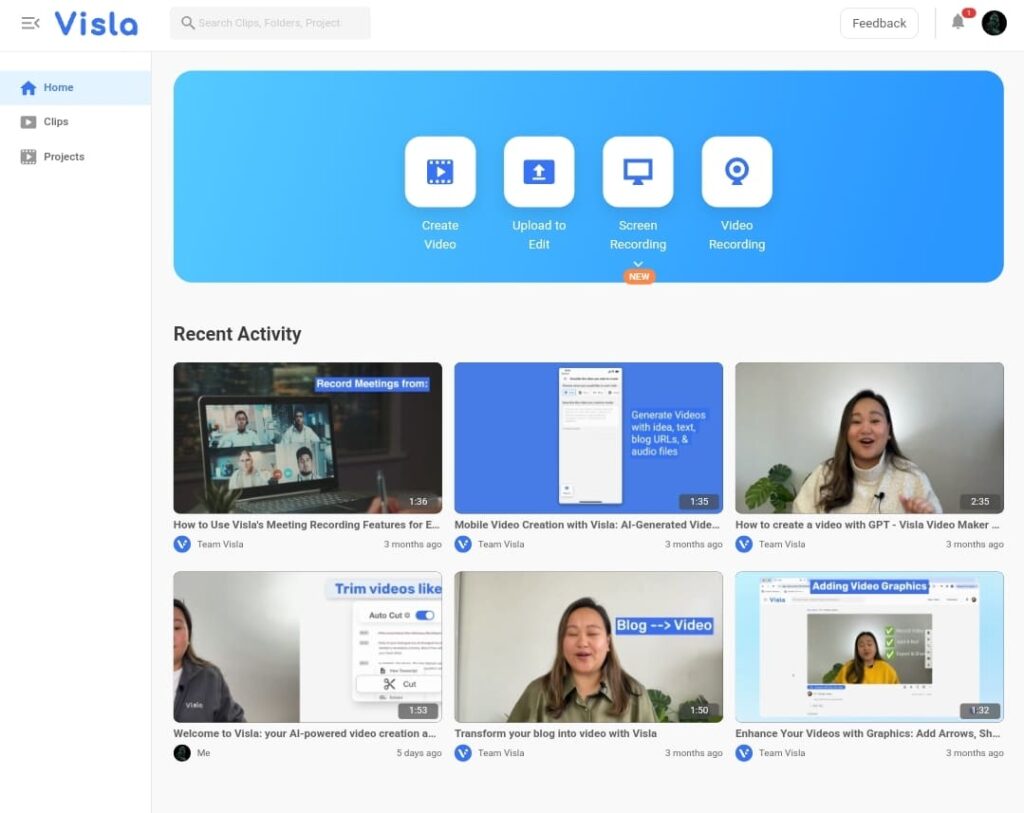
On the homepage, you will see the option to create a new video or upload an existing video.
Clicking on them will take you to Visla’s video creation and editing interface where you can curate your new video from scratch.
I would also like to suggest that before jumping directly into a new project, first, try to explore in and out of Visla and its functionalities.
This will help you in getting the best out of it.
If you get into any trouble while using their tool then, you can visit their support section in which they’ve provided helpful guides and answers to the most common queries.
Additionally, they also have a YouTube channel on which they upload tutorials on how to use their features more effectively.
Final Thought: Who is Visla For?
This can be a great tool for those who do not have prior expertise in video creation or do not have a high-class studio setup to record professional videos.
Visla’s team has tried to keep their tools Interface as simple as possible so that even a beginner can easily navigate and come up with exciting output.
Now coming to our question,
Through this platform, Visla aims to make video creation easy and accessible for anyone irrespective of background.
From Corporate Professionals to, Marketing, Sales team, Teachers, Customer Support, Gamers, anyone can use this software in their video creation journey
- Marketing team can create product launch or promotional videos.
- Sales teams can create lead generation or prospect nurturing videos.
- Teachers can record and edit educational videos.
- The customer support team can create and share guides and tutorials in video format.
- Gamers can record their gameplay.
In short, This tool is for all who want to be part of video creation.
And, it also has a free plan, So before going for their paid services you can try and test out their free services and performance
Frequently Asked Questions
Is Visla AI free to use?
Yes, They do have a free plan and offers sufficient features to explore and test it’s reliability.
What does Visla do?
Visla is AI powered video creation tool that helps in recording, editing and sharing of video. With the help of Visla, one can easily generate and create decent quality of video for any purpose without having prior background in video creation.
Where is Visla’s headquarter Located?
It is Located in San Francisco, California.
Who is the founder of Visla?
Visla was founded in 2020 by Dr. Huipin Zhang.